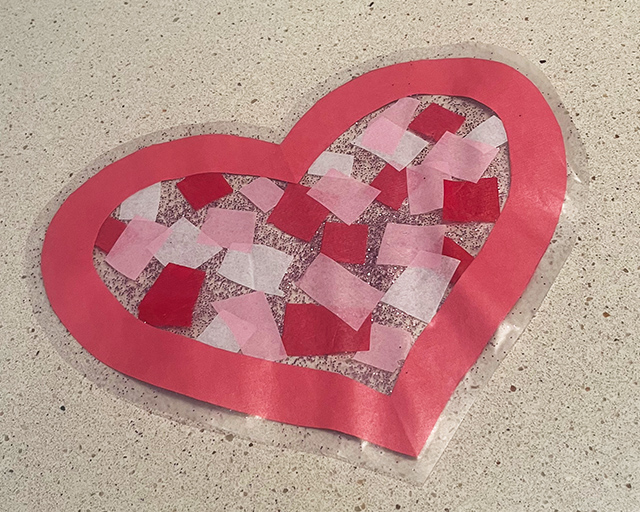7 tips for distance learning schedules
If your kids will be starting the school year at home, having a schedule can help them stay on track with classes, assignments and studying. A schedule is even more important if you or your partner are working from home. Here are 7 tips to help you create a schedule for your students.

1. make it visual
It’ll be easier for everyone to follow. Use colors to identify different types of activities (study time, breaks, etc.). Hang the schedule in the same spot every week, like on the refrigerator, so everyone knows where to go when they need to check the schedule.

2. plan on Sunday
Spend 5-10 minutes on Sunday making your schedule for the week. Involve your kids in the planning if they’re old enough. They might have suggestions that can improve the schedule.

3. have a consistent start time
If it works for you, start their school day at a time that’s close to what it was before. This will be especially helpful if they go back to in-person classes.

4. include meals and snack breaks
This will help you know when you need to start working on their meals. Snack breaks are a good way to give kids a mental break too.

5. fill every minute with an activity
This isn’t as bad as it sounds. There will naturally be open time during the day, so use those spots for fun, exercise and even an afternoon nap.

6. have a daily check-in
That way both you and your kids know what they’ll be working on that day. You can also check in with them at the end of the school day to see what they accomplished.

7. be flexible
It might take you a few weeks to find a schedule that works best. Observe your kids during the week. You might learn that they accomplish some tasks better at different times and you can adjust the schedule.